I have submitted my FAFSA. Now what?
Once a student has been accepted to UConn and the Office of Student Financial Aid Services (OSFAS) has received their FAFSA data, they will receive an email communication after mid-March.
This communication will direct students to access the Student Administration System either to:
Identify what additional documentation is required to continue the processing of the student’s financial aid application
Take action on the student’s financial aid offer
Students are responsible for checking their email account frequently for information about their financial aid offer.
How do I apply for financial aid?
Students begin the financial aid process each year by completing a Free Application for Federal Student Aid (FAFSA) as soon as possible after October 1, making sure to include UConn’s federal school code 001417.
The packaging of most forms of University of Connecticut financial assistance is reserved for applications received and logged in by the federal processor on or before the on-time deadline. Please note that all offers are based upon availability of funds.
Please note that federal financial aid, including grants and federal loans, is available only to U.S. citizens and permanent residents.
Undocumented students can apply for financial aid by completing the online application. More information for undocumented students is available on the Undocumented Students page.
How do I view my financial aid offer?
The Student Administration System is used by the OSFAS to display a student's financial aid status, request additional information from a student, and post a student's financial aid offers. Students may accept, decline, and reduce offers online.
- Click the Financial Aid Tile on the Homepage.
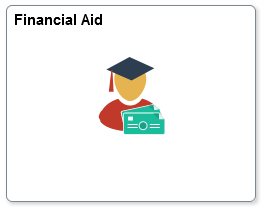
- To Change Aid Year, Click the Change button.
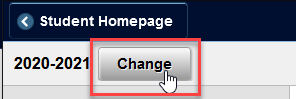
- Select the desired year based on the selection options available within the Select a Value pop-up window.
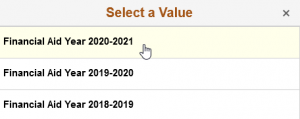
- To access your Financial Aid Offer details, toggle between the sub-tabs for both Awards & Financial Aid Summary.
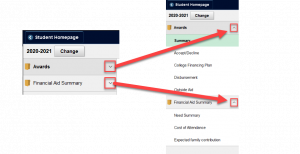
How Do I Manage my Financial Aid Offer?
Students can view and manage current and previous financial aid offers on the Student Administration System.
The Student Administration System provides users with a portal to their financial aid status, and enables users to accept or decline their financial aid offers, verify credit hours, enter aid from other sources, and complete the Federal Direct Loan MPN.
What is the Financial Aid College Financing Plan?
The Financial Aid College Financing Plan (CFP) is a tool designed to help students assess their total cost of attending UConn. More information about the CFP can be found on the 2025-26 Annotated Undergraduate College Financing Plan website.
What is Verification?
The FAFSA Processing System (FPS) may select a student’s FAFSA for verification, a process that requires the OSFAS to confirm the data supplied by the applicant and/or parent(s). More information about verification is available on the Eligibility page.
How do I report a Private Scholarship?
If you receive private scholarships, you must report them using the Scholarship Deferral Request form. The Bursar’s Office will evaluate your request for a deferral on the fee bill and will provide the information to the Office of Financial Aid Services (OSFAS). OSFAS may be required to adjust your need-based financial aid. In most cases the additional aid will be applied before your loans, work-study, grant, or scholarship aid is reduced.